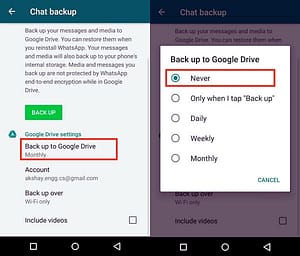WhatsApp is a popular messaging app that allows users to send text messages, voice messages, and media files. It also provides a backup feature that allows users to save their chats, media files, and other data to Google Drive or iCloud. However, sometimes users may face issues with the backup process, such as WhatsApp backup getting stuck at 0%, 99%, or 100%. In this article, we will discuss the reasons why WhatsApp backup gets stuck and how to fix it.
Why does WhatsApp backup get stuck?
There are several reasons why WhatsApp backups get stuck. Some of the common reasons are:
- Poor Internet Connection: WhatsApp backup requires a stable and fast internet connection. If your internet connection is slow or unstable, the backup process may get stuck.
- Insufficient Storage Space: If your device does not have enough storage space, the backup process may get stuck.
- Outdated WhatsApp Version: If you are using an outdated version of WhatsApp, the backup process may get stuck.
- Corrupted WhatsApp Data: If your WhatsApp data is corrupted, the backup process may get stuck.
- Issues with Google Drive or iCloud: If there are issues with your Google Drive or iCloud account, the backup process may get stuck.
How to Fix WhatsApp Backup Getting Stuck?
Here are some solutions that can help you fix the WhatsApp backup getting stuck issue:
- Check Your Internet Connection: Make sure that your device is connected to a stable and fast internet connection. You can try switching to a different Wi-Fi network or using mobile data.
- Free Up Storage Space: Make sure that your device has enough storage space to complete the backup process. You can delete unwanted files or apps to free up space.
- Update WhatsApp: Make sure that you are using the latest version of WhatsApp. You can check for updates in the Google Play Store or Apple App Store.
- Clear WhatsApp Cache: Clearing the WhatsApp cache can help fix the backup getting stuck issue. To clear the cache, go to Settings > Apps >
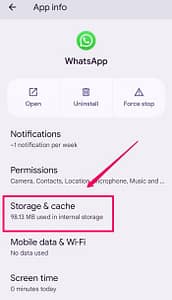
- WhatsApp > Storage > Clear Cache.
- Restart Your Device: Restarting your device can help fix the backup getting stuck issue. Press and hold the power button on your device and select “Restart” or “Reboot.”
- Exclude Videos from Backup: If you have a lot of videos in your WhatsApp chats, excluding them from the backup can help fix the backup getting stuck issue. To exclude videos, go to WhatsApp > Settings > Chats > Chat Backup > Exclude Videos.
- Reset Google Play Services: Resetting Google Play Services can help fix the backup getting stuck issue. To reset Google Play Services, go to Settings > Apps > Google Play Services > Storage > Manage Space > Clear All Data.
- Use Third-Party Backup Apps: If none of the above solutions work, you can try using third-party backup apps such as iToolab WatsGo or iMyFone iTransor for WhatsApp. These apps can help you backup your WhatsApp data without any issues.
Fix WhatsApp chat backup stuck on Android or iPhone.
WhatsApp chat backup If you get stuck on your Android or iPhone device, here are some steps you can try to fix it:
- Check Your Internet Connection: Ensure that your device is connected to a stable and fast internet connection. You can try switching to a different Wi-Fi network or using mobile data
- Clear WhatsApp Cache: Clearing the WhatsApp cache can help fix the backup getting stuck issue. To clear the cache, go to Settings > Apps > WhatsApp > Storage > Clear Cache
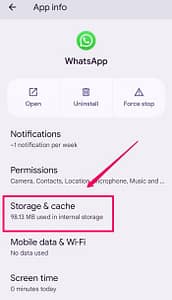
- Update WhatsApp: Make sure that you are using the latest version of WhatsApp. You can check for updates in the Google Play Store
- Exclude Videos from Backup: If you have a lot of videos in your WhatsApp chats, excluding them from the backup can help fix the backup getting stuck issue. To exclude videos, go to WhatsApp > Settings > Chats > Chat Backup > Exclude Videos
- Restart Your Device: Restarting your device can help fix the backup getting stuck issue. Press and hold the power button on your device and select “Restart” or “Reboot.”
- Use third-party backup apps: If none of the above solutions work, you can use third-party backup apps such as iToolab WatsGo or iMyFone iTransor for WhatsApp. These apps can help you backup your WhatsApp data without any issues.
Also, fix WhatsApp backup stuck at 0,98,99,100.
You may also like:
LG smart TV remote is not working – Fix
Is Snapchat Camera Not Working? Here’s How to Fix It
How to Fix Common Windows Update Problems
7 Ways to Fix Hulu Playback Failure
Conclusion
WhatsApp backups getting stuck can be a frustrating issue for users. However, following the abovementioned solutions, you can easily fix the issue and back up your WhatsApp data without any problems. I hope this article was helpful to you.